RHGC_BEAM_BETA
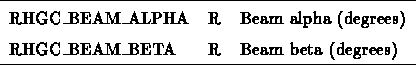
Input the beam direction angles ALPHA and BETA. The handling of the beam direction in the GEANT simulation involves the specification of a LAB reference frame. The LAB frame is operationally defined in EOSGX as that frame whose origin is the event vertex and whose z axis coincides with the incident beam direction at the target. The y axis of the LAB frame is constrained to lie in a plane which is vertical in the CAVE system, and the x axis of the LAB frame completes a right-handed coordinate system.
The angles ALPHA and BETA are Euler angles specifying the rotation of the LAB frame in the CAVE system, starting with the axes of the two frames coincident. Angle ALPHA specifies a counterclockwise rotation of the LAB frame about the CAVE y axis (counterclockwise when looking down the y axis toward the CAVE origin). A positive value for ALPHA rotates the LAB z axis (and therefore the beam) westward relative to the CAVE z axis. Angle BETA specifies a counterclockwise rotation about the intermediate x' axis of a frame whose y' axis coincides with the CAVE y axis. A positive value for BETA has the effect of tilting the beam downwards in the CAVE system. For small BETA, ALPHA is approximately equal to the horizontal angular displacement of the beam.
The FFREAD card corresponding to this command has more arguments than the command. Thus the command
BEAM -2.5 -0.6corresponds to the FFREAD card
BEAM 9=-2.5 10=-0.6(each gives a tilt of
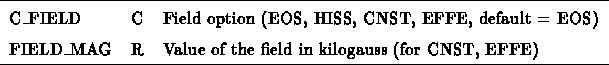
This command loads a magnetic field map for GEANT.
The format for the data file is assumed to be that of Doug Olson's field
maps for HISS magnet.
BFIELD EOS loads a field map assumed to be in
Kilogauss and HTPC coordinates, and allows using the same data files as the
track finding routines.
BFIELD HISS loads a field map in Gauss and CAVE
coordinates, which is more common for the HISS field maps.
BFIELD CNST will use a routine to load a constant field (along ![]() ),
with the value determined by
FIELD_MAG, if present, or 13kG.
BFIELD EFFE will use a routine to load a constant field
if
),
with the value determined by
FIELD_MAG, if present, or 13kG.
BFIELD EFFE will use a routine to load a constant field
if ![]() ,
where
,
where ![]() is the effective edge radius.
The value of the field (along
is the effective edge radius.
The value of the field (along ![]() ) is determined by
FIELD_MAG, if present, or 13kG is used.
Note that EFFE is preferred over CNST since this field configuration
reduces the number of spirals.
) is determined by
FIELD_MAG, if present, or 13kG is used.
Note that EFFE is preferred over CNST since this field configuration
reduces the number of spirals.
Only one map is present in memory, and it is possible to overwrite the field map used by the track finder if this command is given after an event has been track found, or the track finder can overwrite one of the GEANT field maps. The HISS option loads field maps that are incompatible with current track finders. The actual data files read are determined by the values of the logical names EOS_TRACKER_BFIELD (for option EOS) and HISS_GEANT_BFIELD (for option HISS) on the VAX. See the command FXYZ to find out what the field values are.
Drop current geometry/medium definitions (GIDROP) and load new ones. It is necessary to execute this command for any new geometrical definitions (e.g., as defined by TARGET) to be used by GEANT.
![]()
The geometry command determines the initial source for the detector positioning information. The positioning information for the detector layout is loaded from one of two possible sources: either the input from the FFREAD file, or the information in the ROTM table. The choice is made based on the value of the keyword in the GEOMETRY command, FF specifies the FFREAD file and TT specifies the table. The GEOMETRY command should be used at initialization time in one of the EOSGX logon macros.
Note: There are also GEANT commands using ``GEOMETRY''.
VSIGMAY ]
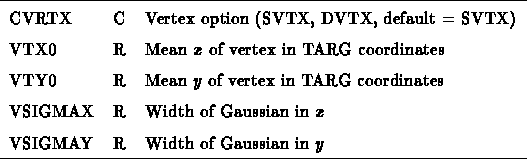
This command specifies a choice of event vertex located within the target. The possible options are SVTX (single event vertex) and DVTX (distributed event vertex). The distributed vertex is currently required for the DATA run mode. Otherwise a single vertex is the default. In the case of a single event vertex, the vertex may be optionally smeared. The smearing is a Gaussian with widths of VSIGMAX and VSIGMAY transverse to the beam direction (centered at VTX0, VTY0 in TARG coordinates), and is uniform along the beam direction within the limits of the target thickness. Note that the command ORIGIN will override the definitions in GVERT.
![]()
Maximum number of TPC pad rows. It is recommended that MAX_TPC_ROWS be 1 for FSIM mode so that the step size will be 1 mm regardless of pad row crossings. It is required that MAXROW be 128 in DSIM mode for the pad rows to be used correctly.
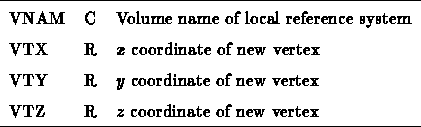
This commands inputs a fixed event vertex. If VNAM = MARS or CAVE the vertex given is assumed to be in the master (CAVE) coordinates. Otherwise the vertex origin is calculated in MARS from the given coordinates, which are taken to be in the local reference system of volume name VNAM. If no vertex coordinates are given, the vertex is taken to be the origin of the volume VNAM. Note that this is a fixed (non-smeared) vertex. The choice of vertex by the ORIGIN command overrides the choice of a (target) vertex by the GVERT command. To undo the ORIGIN command, use the command ORIGIN FREE which resets the vertex to that of the last valid GVERT command.
[ RHO_X TGX TGY TRGPOS(1) TRGPOS(2) TRGPOS(3) ]
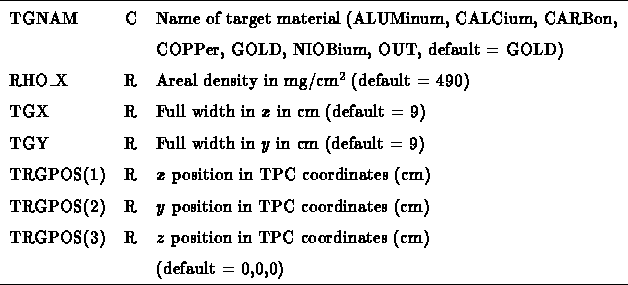
This command defines the target parameters. RHO_X is given in mg/cm![]() and the remaining dimensions are given in cm.
Note that the position of the target is given in TPC coordinates.
The command TARGET OUT will replace the current target
and the remaining dimensions are given in cm.
Note that the position of the target is given in TPC coordinates.
The command TARGET OUT will replace the current target
with a 0.5 cm thickness of AIR.