PKINE5 PKINE6 PKINE7 PKINE8 PKINE9 PKINE10 ]
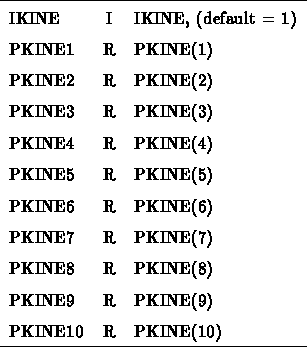
This is actually a GEANT command rather than a command in the EOSGX menu. It is included here because the interpretation of the variables in array PKINE is particular to EOSGX. Currently the KINE command is only used to specify the input kinematics and particle information in input mode INTG, generator 2. Other interpretations of the PKINE array can easily be made by the user for different values of IKINE. Currently in EOSGX:
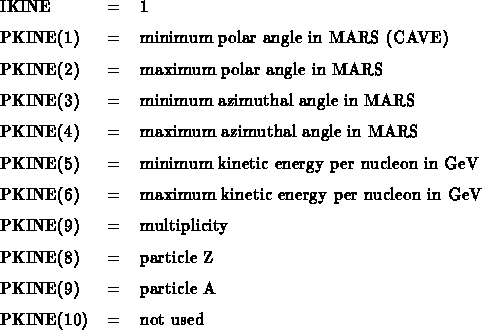
PKCHID
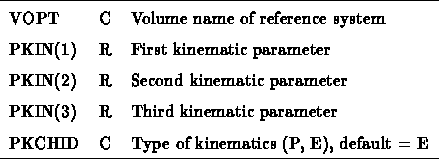
This command is used in various input modes to specify particle kinematics. The variables in array PKIN have two different interpretations, depending on the choice of the character ID PKCHID. If PKCHID = E then
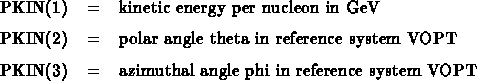
If PKCHID = P then
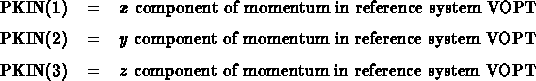
VOPT may be the name of any known volume in the geometrical tree.