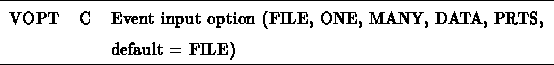
Select a mode of event input to GEANT. FILE reads from a FREESCO data file. ONE reads a single particle from the terminal (see Section 6.2 for an example). MANY is under development. In DATA input mode the GEANT kinematics banks are filled from the TRACKS table. The inclusion of MUSIC tracks is a possible future addition. This input mode is the only possible choice in DATA run mode (and is automatically selected when switching to DATA mode). The DATA input mode is also available in NORM mode, but not in the DSIM and FSIM run modes. PRTS will read data from the PARTS table (filled by the routine FREESCO).
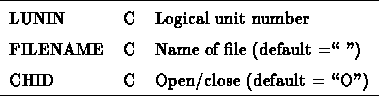
This command selects the logical unit number to be used for GEANT event input in the FILE input mode of EOSGX.
If no filename is supplied, the unit is assumed to be one of those already opened for unformatted input. If a filename is supplied, the unit LUN will be assumed to be new, and will be opened for the new file. In either case, the logical unit LUN then becomes the current input unit for primary kinematics.
The optional character ID CHID determines the action taken on the logical unit. Default is ``O'' to open the file on the logical unit if not already open. If CHID = ``C'' the unit is closed.
At the start of the program EOSGX can open files given by
the logical names:
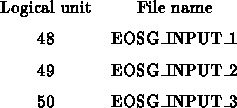
The control card GLUN (see Section 9.2) controls which, if any, of these files are opened when EOSGX is started. This card also determines which of the logical units is to be used by default. Currently, the file names are logicals that are defined in the startup file EOSGX_LOGICALS.COM (on the VAX).
This command rewinds the current input file.