TAB_VAR DD_DLIM DD_ULIM ]
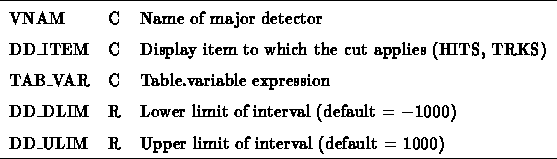
Define cuts on event display items. This command allows the definition of ``permanent'' cuts on items drawn in the event display (i.e., HITS or TRKS). The cuts are permanent in the sense that their definitions are kept in memory until explicitly deleted. The cuts are active when referenced by a command to draw hits or tracks (DDHITS or DDTRACKS).
Cuts may be specified for any ``major detector'' as defined in the event display -- these have the GEANT names HTPC, MUSI, TOFN, MUFF, PLT1, PLT2. For example, the following defines a cut on the charge of hits in the TOF wall between the limits of 1 and 6 inclusive:
DDCUTS TOFN HITS TOF_ANL.TOF_IZ 1.0 6.0Each cut is assigned a number when entered. The current cut definitions and assigned cut numbers are available with the command INFO CUTS.
Once cuts are entered there is no mechanism to delete them individually. Instead they are deleted as a group. For example, all currently defined cuts for the TPC may be deleted with the command
DDCUTS HTPCwithout additional arguments. If the command DDCUTS is entered without arguments, all currently defined cuts are deleted.
DD_MTYP_HIT DD_MSCF_HIT CUT1 CUT2 CUT3 ]
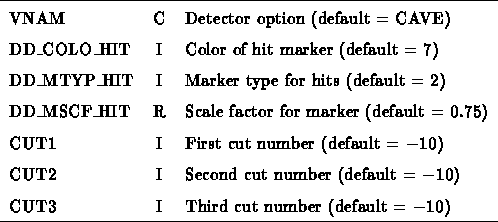
Display hits for the current event. With the use of this command, hit points in the major detectors may be displayed within the graphical representation of the CAVE. The color, marker type and size of the displayed space points may be specified by optional parameters.
In addition, cuts may be specified to display a subset of the total hits. These cuts must have been previously added to the list of permanently defined display cuts (see DDCUTS). A maximum of three cuts may be specified explicitly by cut number, and the drawn hits will be those satisfying all cuts. A cut number of zero is interpreted to mean ``all defined cuts''.
![]()
This command draws the pad plane in CAVE coordinates.
CUT1 CUT2 CUT3 DD_STEPSI DD_RADIUS DD_IFLAG DD_MTYPE
DD_PRINTF ]
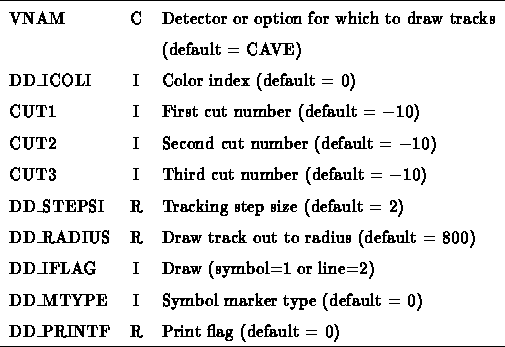
Display tracks for the current event. With the use of this command, tracks found in the TPC or MUSIC may be displayed within the graphical representation of the CAVE. The color, step size and other aspects of the drawn trajectory may be specified by optional parameters. The option CAVE (the default) will draw both the TPC tracks and the MUSIC tracks.
In addition, cuts may be specified to display a subset of the found tracks. These cuts must have been previously added to the list of permanently defined display cuts (see DDCUTS). A maximum of three cuts may be specified explicitly by cut number, and the drawn tracks will be those satisfying all cuts. A cut number of zero is interpreted to mean ``all defined cuts.''
The tracks will be labelled by the track number in the tables and the particle type (if known). Specifying DD_ICOLI less than zero will cause the numbering to be suppressed (and the absolute value of DD_ICOLI will be used for the color).
DD_DLIM DD_ULIM COLO_TMP MTYP_TMP MSCF_TMP ]
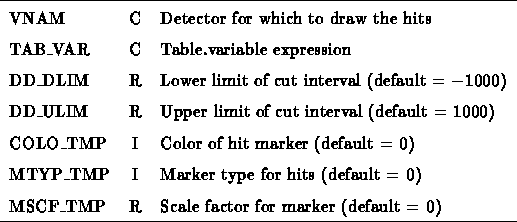
Display hits subject to a single temporary cut. With the use of this command, a single cut may be imposed on the hit points displayed for a major detector. This cut is active only when the command is issued, and is deleted immediately afterwards. This differs from the treatment of ``permanent'' display cuts (see DDCUTS).
The cut is specified using a table.variable expression. As an example, a cut on 1-pad hits in the TPC would be specified as
DD_HITS HTPC HITS.NPADS 1.0 1.0The color, size and marker type of the drawn space point may be optionally set with additional parameters.
DD_DLIM DD_ULIM DD_ICOLI_TMP ]
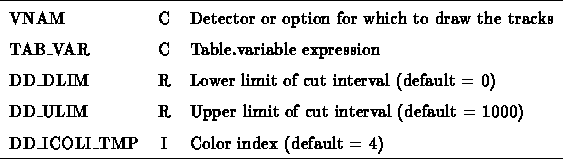
Display tracks subject to a single temporary cut. With the use of this command, a single cut may be imposed on the found tracks displayed for a major detector. This cut is active only when the command is issued, and is deleted immediately afterwards. This differs from the treatment of ``permanent'' display cuts (see DDCUTS).
The cut is specified using a table.variable expression. As an example, a cut on tracks in the TPC with assigned charge between 1 and 3 (inclusive) would be specified as
DD_TRKS HTPC TRKS.IZ 1.0 3.0The color of the drawn track may be optionally set with the additional parameter DD_ICOLI_TMP.
![]()
Control storing/drawing of trajectories in the GEANT loop. ONLINE stores and draws the trajectories, OFFLINE stores the trajectories, and OFF will not store the trajectories.
OPTVIEW or /EOS_GEANT/DISPLAY/OPTVIEW CHOPT CHID
[R_OPT1 R_OPT2 R_OPT3 VREF]
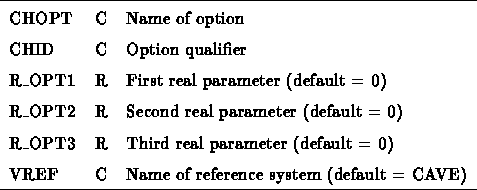
Special options for the set views.
Current options available under OPTVIEW are: COLOR, CLEAR, HITS, LIST, NAME, ORIGIN, PADS, SEEN, TRKS, and UNSEEN.
The various options have different qualifiers depending on the particular option selected. These are listed in Section 2.7.
This command redraws the current view.
[VCHID THETA PHI PSI VREF]
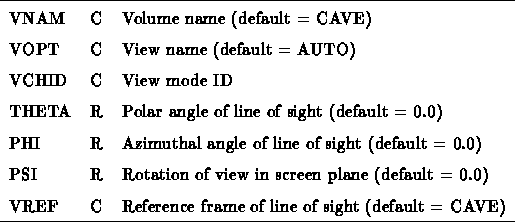
This command sets the drawing parameters for a view and draws the detector(s). Viewing options are AUTO, PERS, TOP, SIDE, BACK, FRON, ISOM(etric), which control the viewpoint. If the AUTO option is used in the SETVIEW command, control transfers to the graphics cursor. On VAXstations, this is usually controlled by mouse button MB1 (but on Sparcstations, MB2). Any main detector may be looked at in AUTO mode.
The most general command is
SETVIEW CAVE AUTOIn this case a top view of the CAVE appears, and input is requested. If the user clicks on a main detector, this detector is displayed in its PERSpective orientation. Clicking repeatedly causes the display to scroll through the different views of the selected detector. To exit, click on the lower left corner of the window. This returns the user to the top view of the CAVE, from which further selections may be made. If the user clicks on a portion of the screen not occupied by a detector, the display scrolls through the CAVE views. In a particular CAVE view it then becomes possible to click on a given detector in that view, and display that detector.
For any other choice, for example SETVIEW HTPC AUTO, clicking repeatedly causes a scroll through the views of the selected detector only.
VCHID identifies the mode of the view as `G' global, `L' local, or `B' build. See also section 2.6.