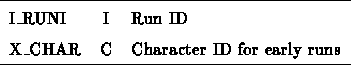
This command inputs a TAS run number for run-dependent calibrations. Since the run number is undefined for simulation input, and many of the calibration routines require knowledge of the run number to determine the correct calibration constants, a run number must be entered by hand in a simulation in which accurate calibrations are necessary. This command allows input of an artificial run number into a common block. The subroutine EOSG_SET_RUNSTAT loads the value into the EVNT table. If X_CHAR is present then the run number is assumed to be from the first group of runs (the actual text is ignored).
![]()
This command sets the mode of interaction between GEANT and TAS. In the DATA mode, GEANT takes data from the TAS tables and begins a GEANT event. In the DSIM mode, GEANT processes simulated tracks and inserts hits into the HITS table alongside any real data hits that may be present. In FSIM mode GEANT processes simulated tracks and either writes a *.BDF file (named BDFILE.BDF), or loads the data into the DTS_RAW table. The command MAXROW should be used to change the number of effective TPC pad rows when switching between DSIM mode and FSIM mode (see Section 3.1). The NORM mode is the standard GEANT simulation mode. See also Sections 2.2 and 4.